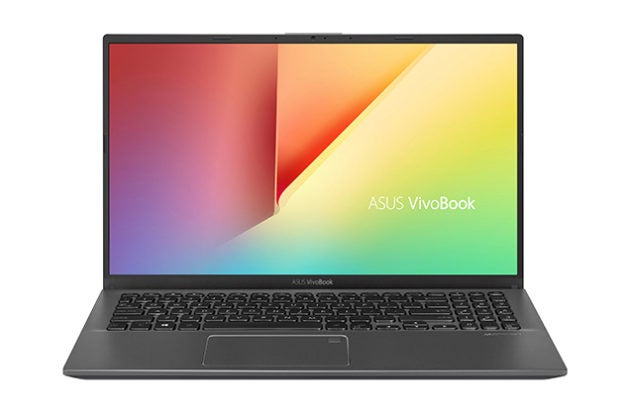
The Best Laptop Under $500

Also great

Acer Aspire 5 A515-55-378V
The Acer Aspire 5 has an excellent screen, a comfortable keyboard, and a reliable trackpad. It struggles with more than a couple of apps open, but adding memory to correct that is cheap, easy, and worth it, even if you’ve never upgraded a computer before.
Recommended configuration
| Processor: | Intel Core i3-1005G1 | Screen: | 15-inch 1920×1080 non-touch |
| Memory: | 4 GB | Weight: | 4.19 pounds |
| Storage: | 128 GB SSD | Tested battery life: | 6.5 hours |
Why we like this one: If you need to run Windows apps or games, or if you prefer to work offline, we recommend the Acer Aspire 5 A515-55-378V because it’s the best Windows laptop under $500. (If that version is unavailable, the A515-54-37U3 is identical but has a slightly different processor that feels the same to use.) Its 15-inch 1920×1080 IPS screen offers better viewing angles and is much nicer to look at than that of any other cheap Windows laptop we tested. The Aspire 5 has a surprisingly comfortable keyboard and a reliable trackpad, and in our tests it lasted about an hour longer on a charge than our other Windows picks.
The Aspire 5 is fast enough to handle common tasks, though you won’t be able to use multiple demanding apps and dozens of browser tabs at the same time unless you add more memory. It’s easy to upgrade—you need a Philips-head screwdriver to remove the bottom of the case, and you can simply add another stick of memory, which usually costs around $20. (Acer also includes a hard drive upgrade kit if you’d like to add more storage.) The Aspire 5 has one USB-C port (though it can’t charge via this port as more expensive laptops can), and in battery-life tests it lasted longer than the other Windows laptops we tested in this price range, surviving for 6 hours 42 minutes.
 Photo: Acer
Photo: Acer
Where it falls short: The Aspire 5 is big and heavy, so it’s not especially convenient to use on the go. And like all inexpensive Windows laptops, it comes with unnecessary bloatware that takes up space and slows down performance. We recommend running Microsoft’s Refresh Windows tool as soon as the laptop arrives; this tool will remove all those unnecessary programs and make the laptop feel faster. The Aspire 5 also comes with Windows 10 in S mode—a version of Windows 10 that allows apps only from the Microsoft store and limits you to Microsoft Edge for web browsing. You can switch it to Windows 10 Home for free, which you’ll need to do if you want to use programs such as Zoom.
Also great
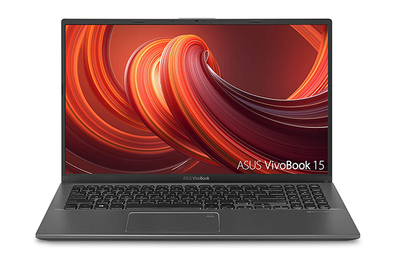
Asus VivoBook 15 F512JA-AS34
The VivoBook 15 offers faster performance than our other cheap Windows picks, plus a good keyboard and trackpad. But its display is so unpleasant to look at that we recommend it only if you can’t find our other picks.
Recommended configuration
| Processor: | Intel Core i3-1005G1 | Screen: | 15-inch 1920×1080 non-touch |
| Memory: | 8 GB | Weight: | 3.75 pounds |
| Storage: | 128 GB SSD | Tested battery life: | 5.78 hours |
Why we like this one: If our other picks are unavailable, we recommend the Asus VivoBook 15 F512JA-AS34. It has our recommended specs—a Core i3 processor, 8 GB of memory, and a solid-state drive—so it’ll give you better performance than our other picks without requiring you to add memory. But its screen is a horrible-looking TN panel, and you can’t upgrade that later, unlike memory. The VivoBook 15’s keyboard and trackpad are about as good as those of our other picks, and it has a reliable fingerprint reader that in our tests worked immediately every time we used it.
 Photo: Asus
Photo: Asus
Where it falls short: The VivoBook 15’s biggest flaw is its horrendous screen. The display is 1080p, so it looks crisper than the lower-resolution, 1366×768 displays common in cheap Windows laptops. But the VivoBook 15’s TN panel looks harsh, and my eyes felt strained after just a few minutes. The viewing angles are also poor, which means colors invert at the edges of the display when you look at the screen head-on. You’re stuck with the screen for your laptop’s entire life, so we recommend getting a laptop with a better display if you have that option.
The VivoBook 15 has less bloatware than our other picks, but we still recommend running Microsoft’s Refresh tool to remove what’s there; the process will make your computer feel faster and help it be more secure. This laptop also comes with Windows 10 in S mode, and you can switch to Windows 10 Home for free.