10 Best Laptops for Photo Editing on a Budget

When you are just beginning photo editing in Lightroom or Photoshop or are looking for a portable laptop to work on the go, you will immediately begin searching for the best laptop for photo editing on a budget. Then you understand how challenging it is. I have reviewed 10 affordable and the best mid-range laptops that will perform all image retouching tasks but won’t leave without money.

What Is the Best Budget Laptop for Photo Editing?
.jpg)
You won’t find here very cheap laptops for less than $500. For this money, you could get a decent laptop, but its characteristics wouldn’t be very convenient for image retouching. So, the threshold of your budget should start from $500. If you aren’t confused by it, then choose one of these 10 cheap laptops for photo editing from this list.
1. ASUS Vivobook S

1/8

2/8

3/8

4/8

5/8

6/8

7/8
-
8/8
. .

1/8

2/8

3/8

4/8

5/8

6/8

7/8
-
8/8
. . View Prices on Amazon
Specs: 15.6 inches (1920 x 1080), Intel Core i5-8250U Processor, Intel UHD Graphics 620 1GB, 8GB RAM, 256GB SSD, Ports: USB Type-C, 2x USB 2.0, USB 3.0, HDMI, SD card reader, OS: Windows 10.
Pros+
- Decent performance
- Satisfying display color reproduction
- Port for the second disk
Cons-
- The display isn’t bright enough
- Low battery life
At the first glance, Asus VivoBook S510 looks like an obvious winner with its premium design, small weight and clear colorful display. It is a mid-range laptop with multiple drives. VivoBook features 256 GB solid-state drive and it is possible to install a second disk, there is the space for it in the body.
- View more about large screen laptops if you need much space for deep color correction and batch editing of the highest quality that is so demanded for large-size printing.
Unfortunately, this appealing laptop has a few annoying issues – short battery life and a not-so-comfortable touchpad. Nevertheless, if you need the best budget laptop for photo editing of a compact size, VivoBook S510 with its 15-inch display could be exactly what you are searching for.
2. Microsoft Surface Book (2-in-1)

1/8

2/8

3/8

4/8

5/8

6/8

7/8
-
8/8
. .

1/8

2/8

3/8

4/8

5/8

6/8

7/8
-
8/8
. . View Prices on Amazon
Specs: 13.5 inches (3000 x 2000), Intel Core i5-6300U Processor, NVIDIA GeForce GTX 940M 1GB, 8GB RAM, 256GB SSD, Ports: 2 x USB 3.0, mini DisplayPort, SD card reader, OS: Windows 10.
Pros+
- Efficient build quality
- Qualitative screen
- 2-in-1 function
Cons-
- Battery life is significantly lower than promised
- A docking station isn’t included
Surface Book is at the top of the Microsoft Surface product range and the best cheap laptop for photo editing. Besides, you get the convenience of a removable touchscreen tablet along with a pretty powerful laptop. This laptop runs pretty fast and has a fantastic build quality.
- If you’re not limited in budget, choose one of these best laptops for photo editing that FixThePhoto retouchers use for professional photo retouching and photo manipulations.
Keep in mind that you only get a 13.5 inch 3000×2000 screen. I recommend purchasing an additional Surface docking station to connect all of your peripherals. But if you need the best laptop for the money that will provide you with the capabilities of a graphics tablet as well, then Surface Book is a great model.
3. Apple MacBook Pro

1/8

2/8

3/8

4/8

5/8

6/8

7/8
-
8/8
. .

1/8

2/8

3/8

4/8

5/8

6/8

7/8
-
8/8
. . View Prices on Amazon
Specs: 13.3 inches (2560 x 1600), Intel Core i5-7360U Processor, Intel Iris Plus Graphics 640 1GB, 8GB RAM, 256GB SSD, Ports: 2 x Thunderbolt 3 (USB-C), OS: MacOS.
Pros+
- Best-in-class Retina display
- High build and design quality
- Outstanding battery life
Cons-
- A limited number of ports
- Lacks dedicated GPU
Apple equips MacBook Pro 13 with a dual-core processor from Intel. Its peculiar feature is a more powerful Iris Plus Graphics 640 card with 1GB dedicated memory, so the performance is higher compared to conventional Intel HD Graphics 620. Apple uses only fast PCIe-SSD storage, so the performance is on top. MacBook Pro 13 is the best laptop for design and photography and may handle many workloads if they aren’t too demanding.
- If you’re this brand’s fan, view more about the best Apple laptops you can buy for photo editing at any price range.
Everyday tasks such as web browsing, mailing, image editing, etc., are not a problem. The powerful MacBook Pro 2018 display and the highest performance make it an ideal choice for creative people. But you will need to buy adapters in case you want more than just Thunderbolt ports.
4. Acer Aspire E 15

1/8

2/8

3/8

4/8

5/8

6/8

7/8
-
8/8
. .

1/8

2/8

3/8

4/8

5/8

6/8

7/8
-
8/8
. . View Prices on Amazon
Specs: 15.6 inches (1920 x 1080), Intel Core i5-8250U Processor, NVIDIA GeForce MX150 2GB, 8GB RAM, 256GB SSD, Ports: USB Type-C, 2x USB 3.0, USB 2.0, VGA, HDMI, SD card reader, OS: Windows 10.
Pros+
- Good performance
- Remarkable battery life
- Multiple USB ports
Cons-
- Heavy
- Falls short of SD card reader
Acer Aspire E 15 is a budget laptop that meets basic picture editing requirements. It has the 8th generation Intel Quad-core processor and 8GB of RAM, as well as an excellent NVIDIA GeForce MX150 GPU with 2GB. All these characteristics come down to making it a powerful, performance-oriented laptop that may be used for both photo and video post production.
- Read more about the best laptops for graphic design for any budget. All these laptops work without lags and can run professional graphic designing softwares.
Although it is a slightly heavier laptop, the various ports and DVD drive make it a great product for beginning media retouchers. The access to the hard drive is easy so anyone can upgrade it. The display is clear, provides bright colors at the correct settings.
5. Dell Inspiron 5000 (2-in-1)

1/8

2/8

3/8

4/8

5/8

6/8

7/8
-
8/8
. .

1/8

2/8

3/8

4/8

5/8

6/8

7/8
-
8/8
. . View Prices on Amazon
Specs: 14 inches (1366 x 768), Intel Core i3-8145U Processor, Intel UHD Graphics 620 1GB, 4GB RAM, 128GB SSD, Ports: 2x USB 3.0, USB 2.0, HDMI, SD card reader, OS: Windows 10.
Pros+
- Responsive touch screen with stylus support
- Decent build even with the plastic body
- You can expand memory and storage
Cons-
- The screen isn’t bright enough for outdoor use
- Weak sRGB color gamut
Dell Inspiron 5000 2-in-1 is undoubtedly the best laptop for photo editing under 500 dollars. The responsiveness of the touchscreen is impressive, but it lacks half the colors of the sRGB, and it is dimmer than you would expect from a multimedia device. This is disappointing because the battery life of this 14-inch laptop is fantastic.
Perhaps, the most important aspect I didn’t like about this laptop is the weight. There are 15.6-inch devices that are lighter. Besides, for this reason, it is quite inconvenient to hold the device in the “tablet” mode.
6. Asus ZenBook Pro

1/8

2/8

3/8

4/8

5/8

6/8

7/8
-
8/8
. .

1/8

2/8

3/8

4/8

5/8

6/8

7/8
-
8/8
. . View Prices on Amazon
Specs: 15.6 inches (3840 x 2160), Intel Core i76700HQ Processor, NVIDIA GeForce GTX960M 2GB, 16GB RAM, 512GB SSD, Ports: Thunderbolt 3 (USB TypeC), 3 x USB 3.0, HDMI, SDXC card reader, OS: Windows 10.
Pros+
- Appealing all-metal body
- Long battery life
- Satisfying NVIDIA graphic performance
Cons-
- It is difficult to update the configuration
- Glossy screen
This 15-inch laptop has a minimalistic design with an aluminum body, a metal gray cover with ring trim and polished edges on the sides. The 15.6-inch screen has 3840×2160 resolution UHD, which is more than enough for professional image retouchers who don’t feel like working with Apple (ZenBook copies their design almost completely).
I really like the ultra-sharp detail of the images. The screen is capable of displaying up to 110% of the sRGB color gamut and has a brightness of 289 units. ZenBook Pro touchpad is quite responsive and lets you easily take advantage of multi-touch gestures, which makes it the best laptop for photo editing on a budget.
7. Lenovo Yoga 720 (2-in-1)

1/8

2/8

3/8

4/8

5/8

6/8

7/8
-
8/8
. .

1/8

2/8

3/8

4/8

5/8

6/8

7/8
-
8/8
. . View Prices on Amazon
Specs: 15.6 inches (3840 x 2160), Intel Core i7-7700HQ Processor, NVIDIA GeForce GTX 1050 2GB, 16GB RAM, 512GB SSD, Ports: USB Type-C with Thunderbolt, USB 3.1, 2 x USB 3.0, OS: Windows 10.
Pros+
- 4K display configuration
- Strong and stable performance
- Long battery life
Cons-
- Slightly heavier than other laptops
- The display could be brighter
Lenovo is one of the first manufacturers, who implemented the screen flip feature. If you take photos in high resolution, then this is the best cheap laptop for photo editing. Yoga 720 has Quad-core Intel i7-7700HQ and 512 GB SSD for photo storage. All this weighs a little more than 2.6 kg. So bringing the laptop with you will be difficult. All this hardware makes it easy to encode tons of images in RAW format.
The 2-in-1 feature allows removing the keyboard and zoom in on the screen to improve picture editing efficiency. Much can be said about the benefit of having a 4K display when dealing with photos and videos – they turn out better compared to FHD screens in terms of color and accuracy. Yoga 720 works about 8-9 hours before you need to charge it, and this should be enough.
8. Macbook Air 2018

1/8

2/8

3/8

4/8

5/8

6/8

7/8
-
8/8
. .

1/8

2/8

3/8

4/8

5/8

6/8

7/8
-
8/8
. . View Prices on Amazon
Specs: 13.3 inches (2560 x 1600), Intel Core i5-8210Y Processor, Intel UHD Graphics 617 1GB, 8GB RAM, 128GB SSD, Ports: 2 x Thunderbolt 3 (USB-C), OS: MacOS.
Pros+
- Retina Display
- New track-pad
Cons-
- Lacks an SD card reader
- A small amount of storage
With the release of MacBook Air in 2018, Apple has finally responded to its customers’ requests. Although the device hasn’t changed as much as previous generations, and unfortunately, it is a bit more expensive. It uses many of the same impressive features of the 13-inch MacBook Pro without the touchpad.
This model has a slimmer body, which is also cheaper. In case, you are searching for a full-fledged Mac laptop for personal use or work with images and hope to spend less than $1,300, you can’t go wrong with the new MacBook Air. The updated Retina screen would be enough for basic picture post-processing.
9. Acer Aspire R

1/8

2/8

3/8

4/8

5/8

6/8

7/8
-
8/8
. .

1/8

2/8

3/8

4/8

5/8

6/8

7/8
-
8/8
. . View Prices on Amazon
Specs: 15.6 inches (1920 x 1080), Intel Core i5-7200U Processor, Intel HD Graphics 620 1GB, 8GB RAM, 1TB HDD, Ports: USB 3.1, 2 x USB 3.0, USB 2.0, HDMI, SD card reader, OS: Windows 10.
Pros+
- 15.6-inch IPS display
- Universal 2-in-1 function
- Decent, responsive keyboard
Cons-
- Slightly heavier than other laptops
- Low brightness display
Acer Aspire R 15 is popular as one of the best 2-in-1 laptops on the market. The combination of IPS display and tactile, responsive keyboard should make it an ideal device for professional picture retouchers. 2-in-1 lets you change modes, from traditional to tablet one. Full HD means you get 1920×1080 resolution with Multi-Touch technology.
The 15-inch laptop also features a built-in graphics processor from Intel with 1GB of video memory which enables smooth image editing. The versatility of the 2-in-1 and 9-hour battery life make it an indispensable companion and the best travel laptop for photographers. I suggest installing an SSD drive for better RAW-format picture post-processing.
10. Dell Inspiron G5

1/8

2/8

3/8

4/8

5/8

6/8

7/8
-
8/8
. .

1/8

2/8

3/8

4/8

5/8

6/8

7/8
-
8/8
. . View Prices on Amazon
Specs: 15.6 inches (3840 x 2160), Intel Core i5-8300H Processor, NVIDIA GeForce GTX 1060 6GB, 8GB RAM, 128GB SSD+1TB HDD, Ports: USB Type-C (Thunderbolt 3), 3 x USB 3.1, HDMI, SD card reader, OS: Windows 10.
Pros+
- Powerful configuration
- Two SSD + HDD drives to store images
- Very powerful graphics card
Cons-
- Overheats when used intensively
- Inconvenient trackpad
Dell is a popular computer brand known for selling powerful devices at a reasonable price. Dell Inspiron G5 confirms this fact, offering powerful computing capabilities, and features of the best laptop for photo editing under 1000.
IPS has an advantage over traditional devices because it offers wider viewing angles and better color reproduction of sRGB. You may be sure that picture editing will be performed properly in terms of correcting saturation, hue and other settings.
Top 10 Best Laptops for Photo Editing on a Budget
| Image | Camera | Features | |
|---|---|---|---|
 |
ASUS Vivobook S OUR CHOICE |
|
Check PRICE → |
 |
Microsoft Surface Book BEST TOUCHSCREEN |
|
Check PRICE → |
 |
Apple MacBook Pro Laptop BEST APPLE |
|
Check PRICE → |
 |
Acer Aspire E 15 |
|
Check PRICE → |
 |
Dell Inspiron 5000 |
|
Check PRICE → |
 |
Asus ZenBook Pro |
|
Check PRICE → |
 |
Lenovo Yoga 720 |
|
Check PRICE → |
 |
Macbook Air 2018 FOR TRAVEL |
|
Check PRICE → |
 |
Acer Aspire R |
|
Check PRICE → |
 |
Dell Inspiron G5 |
|
Check PRICE → |
How to Choose a Budget Laptop for Photo Editing?
Since photo editing software becomes more and more modernized, for a normal operation you will need more powerful equipment, which most often is more expensive. Therefore, choosing affordable laptops for photo editing is not an easy task.
Processor

For faster picture post-production, you need a faster processor. Many newer laptops come with an i5 or i7 processor, and these are two of the best types of processors available. Looking at the basic clock speed, users often believe that all i7 processors are automatically faster than i5 processors. But the reality is that some i5 processors offer faster processing than their i7 analogs.
It is important to take into consideration the year when the processor was manufactured because it greatly affects the true speed of the processor. The design of the chips that are used in modern computer processors are constantly changing. So, an i5 processor created a year ago is likely to provide faster picture post-production than an i7 processor created four years ago.
Graphics Card
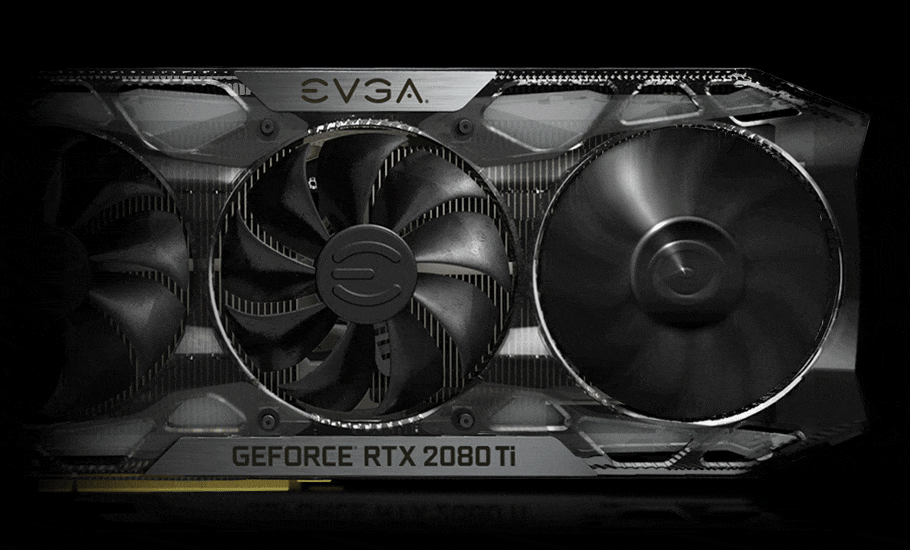
A modern cheap laptop for Photoshop typically has graphics cards built in the processor or located on the motherboard. The last generations of processors have built-in graphics card sufficient to deal with photos of the primary and middle levels. If you need to edit very large photos, it is worth paying attention to a discrete graphics card (which isn’t built into the processor).
As for dedicated graphics, the discrete graphics processor has its own processor and memory (VRAM) that processes graphics and lets the processor and the laptop memory simultaneously manage other workloads. The built-in processor graphics card uses your laptop’s memory (RAM), which will reduce its stated memory capacity. Graphics card memory size is desirable from 1GB or more for fast picture post-production.
Random Access Memory (RAM)

For most purposes, 8GB of memory should be enough, and that’s good for large image editing projects. Nevertheless, if you plan on purchasing the best laptop for Photoshop, you might want to consider upgrading to 16GB RAM. The sum of money needed to upgrade a laptop to 16GB RAM is almost never worth the performance boost you would get from memory. Most modern laptops come with two RAM slots and are capable of storing up to 16GB per slot.
Storage

An affordable laptop for photo editing is supposed to have about 1TB of space. With a 1TB hard drive you should have no problem storing a large number of images. However, if you don’t want to spend money, you may consider using the Cloud storage. There is also the possibility of buying an external drive, where you can store a huge number of pictures.
Screen

Most laptop owners like the screen size from 12 to 15 inches. A resolution is very important because it lets you edit the smallest details of your pictures. The display should be bright and accurate in color. I recommend choosing a display with Full HD resolution (1920×1080 pixels). But if you need to edit pictures of very high resolution, you will need a laptop with a 4K display (3840×2160) pixels. I suggest selecting a matte screen laptop rather than glossy. The glossy display can shine strongly on the street or in a well-lit room. However, glossy screens frequently have a remarkable color reproduction.
Additional Functions
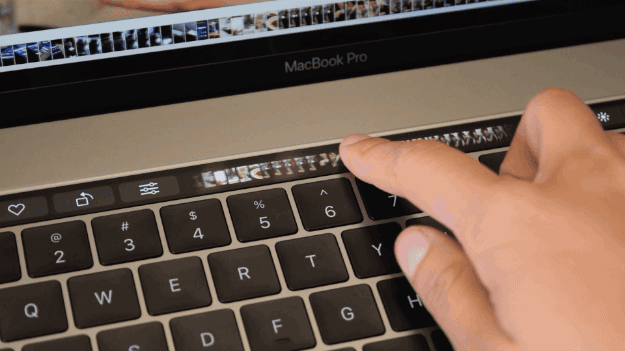
Keyboard and Trackpad. Even if your working setup includes an external keyboard and a mouse, your laptop’s keyboard and trackpad are supposed to be responsive and convenient to use for a long time when you need them. A poor keyboard and trackpad may ruin the impression of even a decent laptop for photo editing.
Ports. Most photographers need various ports in their laptops. Different ports are important for different users, but a pair of USB 3.0 ports are as useful as an HDMI port. Thunderbolt 3 port is convenient for the future. You should consider purchasing a laptop with a card reader because you need a way to transfer photos from a digital camera to a computer.

Ann Young
Hi there, I’m Ann Young – a professional blogger,





































































