
Best budget laptop for under $350: Top expert picks

You might have seen prices slowly going up, and most of this is due to the COVID-19 pandemic and the pressures it has put on supply chains. Not only did we see disruption to manufacturing, but the shift to working and learning from home meant that hardware was flying off shelves as fast as it could be made.
But, if you look around, there are still some good laptop deals to be had out there. You can score a very nice, very capable Windows 10 or ChromeOS laptop for under $350.This segment isn’t as big as it was a year ago, so choices are a little more limited. But pick the right hardware, and you’ll get value for money.
OS: ChromeOS


Tech specs:
- 15.6-inch FHD 1920 x 1080 anti-glare display
- Intel Celeron N4000 processor
- 6GB RAM
- 64GB eMMC storage
Short of buying a Chromebook from Google, Samsung’s offerings are the next best thing. And the Chromebook 4+ brings a lot of hardware to the table at a competitive price. You get a big 15.6-inch FHD display, 64GB of storage, and 10 hours of battery life in a thin-and-light package.
If you can live with 32GB of storage, you can save yourself $50, but for only an extra $30, you can bump the storage up to 128GB. This I well worth bearing in mind, especially if you are a digital packrat!
$349 at Samsung
OS: Windows 10S


Tech specs:
- 14-inch HD display
- AMD 3020e processor
- 4GB RAM
- 64GB eMMC storage
This is very much an entry -evel system, complete with a 14-inch HD display, 4GB of RAM, 64GB of storage, and an AMD 3020e processor with built-in graphics. But you do get a solid 10-hour battery, a fast charge feature that can take the battery from 0 to 50% in 45 minutes, a decent keyboard, and a nice selection of ports.
And for all those Zoom sessions you’re doing, there’s a very capable 720p webcam.
A great workhorse for work and school.
$315 at Amazon
OS: ChromeOS


Tech specs:
- 11.6-inch HD 1366 x 768 display
- Intel Celeron N4020 processor
- 4GB RAM
- 16GB eMMC storage
This is a Chromebook designed to last. It’s been rigorously tested to the MIL-STD standards, and it can survive 5,000 free-fall drops and 30-inch micro drops onto steel, while rubberized edges minimize impacts from drops and bumps. It also features a spill- and tamper-resistant keyboard that withstands up to 12 ounces of liquid.
$239 at Dell
OS: ChromeOS
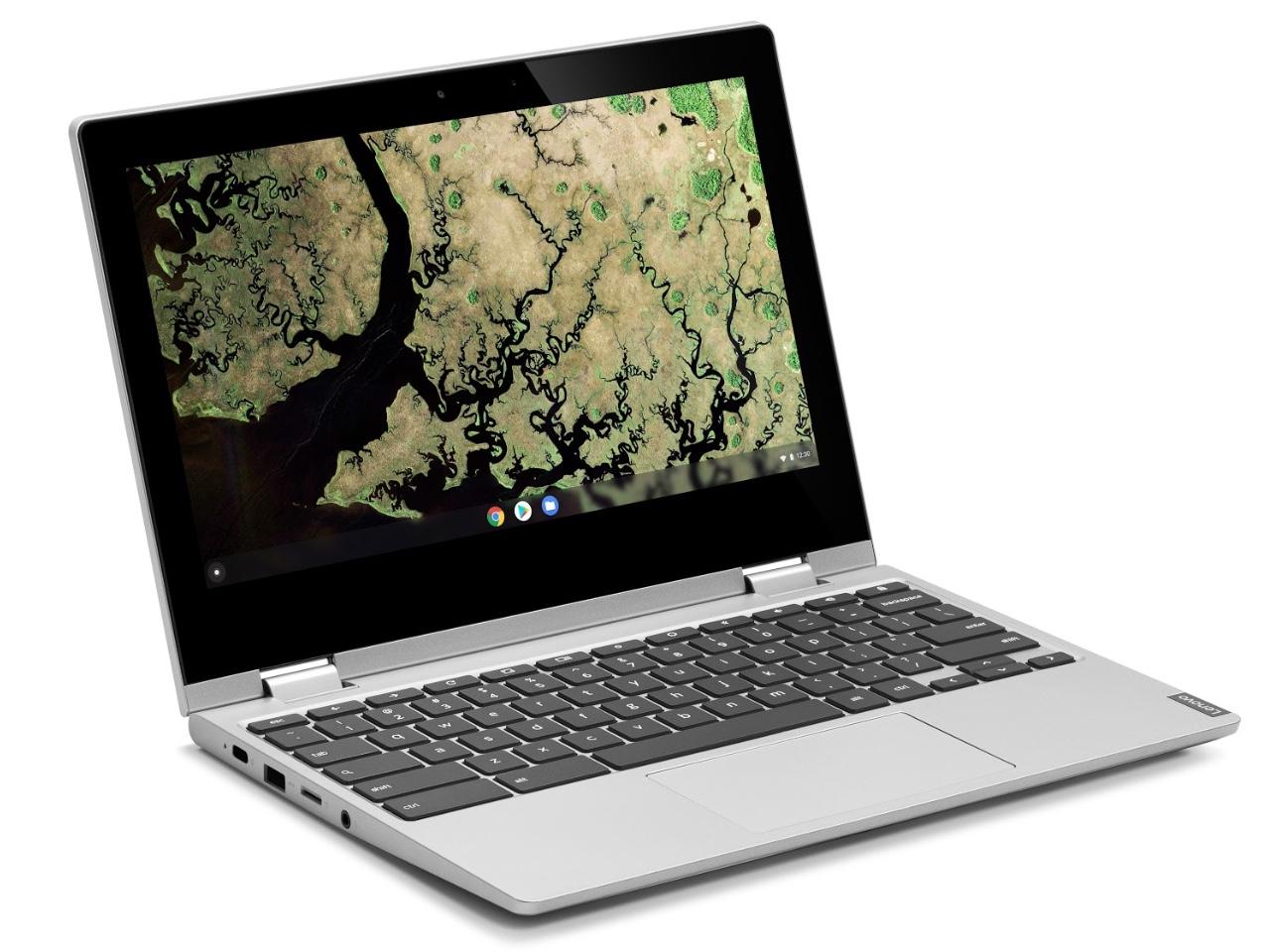
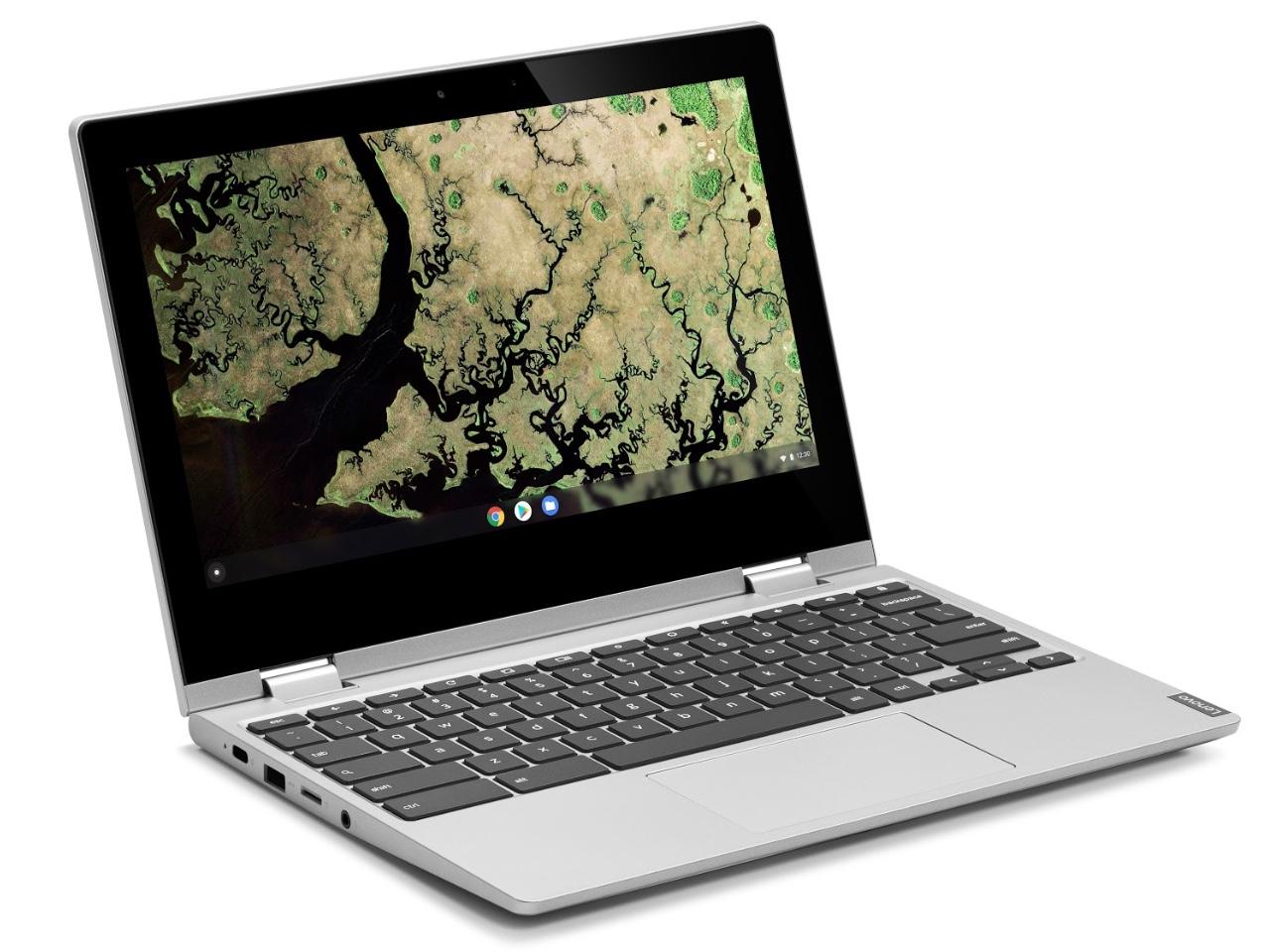
Tech specs:
- Chrome OS
- Intel Celeron N4000 processor
- 11.6-inch touch display
- 4GB RAM
- 64GB eMMC
A Chromebook, but with the Lenovo touch. It has a 10-hour battery life, a 360-degree hinge that allows it to switch from a laptop to a tablet, and the convenience of Chrome OS. While coming in at under $300, this device still feels like a premium device.
$259 at Walmart
OS: Windows 10S


Tech specs:
- AMD A6-9220E processor
- Integrated AMD Radeon R4 graphics
- 11.6-inch display
- 4GB RAM
- 64GB eMMC
A lightweight laptop with a decent processor and good battery life wrapped up in a robust package.
On top of that, you also get Dolby Audio, so the sound is quite spectacular for such a budget notebook. Overall, it’s a very portable laptop that comes with a decent array of ports, and it has enough power and battery life for day-to-day tasks in the home, school, or office.
$260 at Lenovo
Buying considerations
Since the price here is fixed — $350 or under — that removes a massive variable and narrows down the field dramatically. But that doesn’t mean you don’t have any choices to make.
The first consideration you need to make is whether you want a Windows 10 machine, or a Chromebook running ChromeOS (you can forget about MacBooks in this price category). Both operating systems have their strengths: Windows 10 offers that continuity from the desktop experience, while ChromeOS offers a level of simplicity. So, this is a choice that you are going to have to make based on your predicted usage.
Some of these systems run Windows 10S, which is a version of Windows 10 that can only run apps from the Windows app store. This has both pros (increased security and reliability) and cons (less choice), so bear this in mind if you are planning on going down this route.
Next is prioritizing what you want from the hardware. The $350 price point is not going to buy you everything, so you’re going to have to choose your focus. Will it be a big display, more storage, or more RAM?
This can mean some tough choices, especially in the current climate where choices are more limited.
Is $350 the right price point for you?
Don’t be under the illusion that $350 is going to buy you a monster system that can do everything. It’s not. If you are looking for a system that can handle things like photo and video editing, or a gaming system, then you are looking in the wrong place.
But, if you are looking for a basic system capable of browsing the web (keep the Google Chrome tabs down to a minimum), or doing word processing and spreadsheets, then these are the systems for you.
How were these systems chosen?
I went for a combination of bang-for-the-buck (because the bucks are limited) and longer-term reliability and durability. Laptops get quite a hard life, so picking one that can put up with some abuse pays off in the longer term.